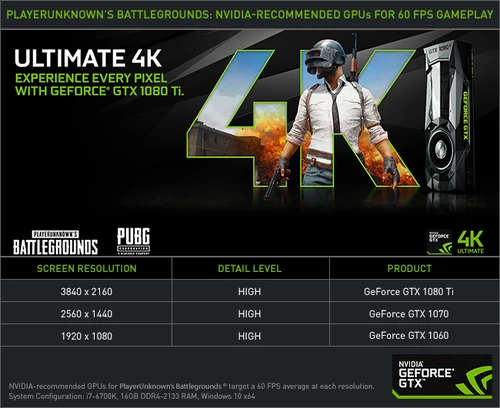mNo edit summary |
(New requirements) |
||
| Line 25: | Line 25: | ||
==PC system requirements== |
==PC system requirements== |
||
| − | Current system requirements as of |
+ | Current system requirements as of July 11th, 2018 from Steam Official release. |
{| class="wikitable" |
{| class="wikitable" |
||
|- |
|- |
||
| − | ! !! Minimum |
+ | ! !! Minimum !! Recommended |
|- |
|- |
||
| − | | OS || 64-bit Operating Systems (Windows 7, Windows 8.1 & Windows 10) |
+ | | OS || 64-bit Operating Systems (Windows 7, Windows 8.1 & Windows 10) || 64-bit Operating Systems (Windows 7, Windows 8.1 & Windows 10) |
|- |
|- |
||
| − | | Processor || Intel Core |
+ | | Processor || Intel Core i5-4430 / AMD FX-6300 || Intel Core i5-6600K / AMD Ryzen 5 1600 |
|- |
|- |
||
| − | | GPU || |
+ | | GPU || NVIDIA GeForce GTX 960 2GB / AMD Radeon R7 370 2GB || NVIDIA GeForce GTX 1060 3GB / AMD Radeon RX 580 4GB |
|- |
|- |
||
| − | | HD Space || 30 GB available space |
+ | | HD Space || 30 GB available space || 30 GB available space |
|- |
|- |
||
| − | | (Actual install size) || ~ 17.3 GB |
+ | | (Actual install size) || ~ 17.3 GB || ~ 17.3 GB |
|- |
|- |
||
| − | | RAM || |
+ | | RAM || 8 GB RAM || 16 GB RAM |
|- |
|- |
||
| − | | DirectX || Version 11 |
+ | | DirectX || Version 11 || Version 11 |
|} |
|} |
||
Revision as of 13:39, 11 July 2018
| System Requirements |
|---|
The following are the official system requirements for BATTLEGROUNDS.
Console requirements
Current Xbox requirements as of December 2017 from Xbox Game Preview.
| Console minimum requirements | ||
|---|---|---|
| System | Xbox One/S | Xbox One X |
| HD Space | 30 GB | 30 GB |
| (Actual install size) | 5.24 GB | 5.24 GB |
| Resolution | 1080p | 4K (4K textures, soon tm) |
PC system requirements
Current system requirements as of July 11th, 2018 from Steam Official release.
| Minimum | Recommended | |
|---|---|---|
| OS | 64-bit Operating Systems (Windows 7, Windows 8.1 & Windows 10) | 64-bit Operating Systems (Windows 7, Windows 8.1 & Windows 10) |
| Processor | Intel Core i5-4430 / AMD FX-6300 | Intel Core i5-6600K / AMD Ryzen 5 1600 |
| GPU | NVIDIA GeForce GTX 960 2GB / AMD Radeon R7 370 2GB | NVIDIA GeForce GTX 1060 3GB / AMD Radeon RX 580 4GB |
| HD Space | 30 GB available space | 30 GB available space |
| (Actual install size) | ~ 17.3 GB | ~ 17.3 GB |
| RAM | 8 GB RAM | 16 GB RAM |
| DirectX | Version 11 | Version 11 |
Very low settings are less CPU-intensive, while higher settings are more GPU-intensive.
Many people with minimum specs report that they have inconsistent framerates, caution advised.
CAUTION
If your computer does not meet the Minimum requirements specifications necessary to run this PC version, you may experience significant problems while playing the game.
Solution 1
Unreal Engine 4 is resource heavy. This means close down all programs (including web browsers) if you don't have an above average PC.
Solution 4
Posted by Dayzru on [forums.playbattlegrounds.com]:
"Looks like the workaround with setting the CPU cores affinity does work for me." Game ran smooth without any freezing for them as stated by Dayzru (on the BATTLEGROUNDS forums).
- 1: Press ctrl+alt+delete (or right click on the taskbar)
- 2: Open task manager
- 3: Make sure game is running, not just launcher.
- 4: Go to the tab "Processes" (for Windows 10 users, it's under "Details")
- 5: Find the one (or two) called something like "PLAYERUNKNOWN'S BATTLEGROUNDS or BATTLEGROUNDS."
- 6: Right click that one
- 7: Choose 'Set Affinity'
- 8: Uncheck CPU 3
- 9: Press OK. The game will now be working.
Thanks to the author of the thread: https://www.epicgames.com/paragon/forums/showthread.php?7771-Solution-for-5-sec-freeze-randomly/page2#post_0