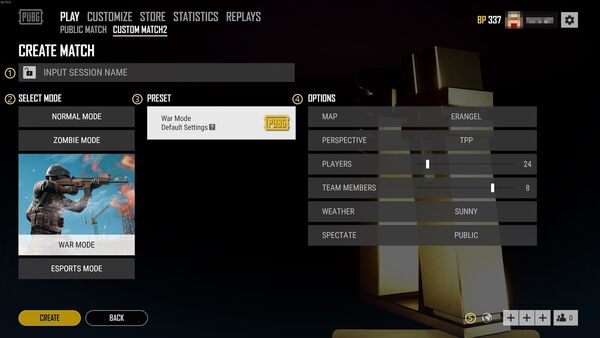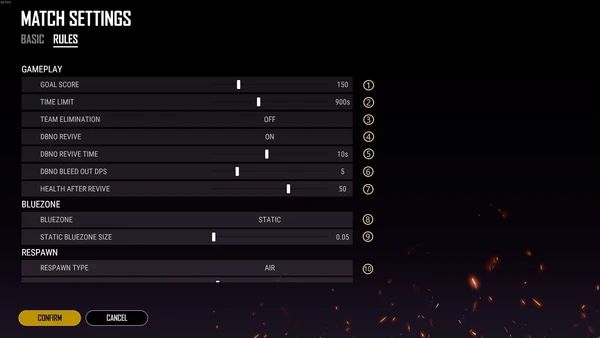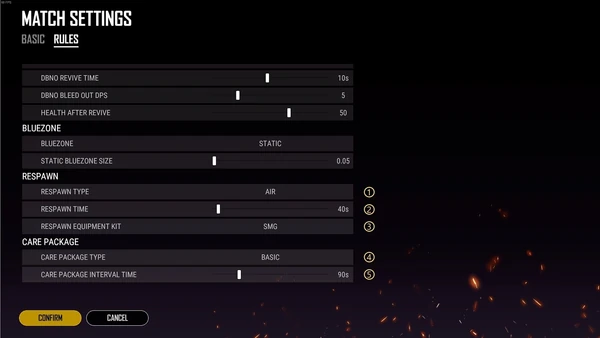| This article is a stub. You can contribute to the Official PLAYERUNKNOWN'S BATTLEGROUNDS Wiki by just signing in with your Twitch account and expanding this Wiki article. |
This article is a stub. You can contribute to the Official PLAYERUNKNOWN'S BATTLEGROUNDS Wiki by just signing in with your Twitch account and expanding this Wiki article.
Create match - War Mode[]
- Name your custom match and set it to either public or private (with a password).
- Select War.
- Select a preset—more of these will be made available over time.
- These are default settings which are necessary to create any custom match.
- The game will be created on the regional server location selected on the lobby screen.
Note: Currently a minimum of 10 players are required before being able to start the match.
Once the lobby is created, you can then access the following settings via the “Match Setting” button.
Basic settings[]
- You can change your custom match name here.
- Choose whether your session will be public or private (with a password).
- Displays selected server region. It will default to the region you’ve set on the main menu lobby screen and can’t be changed here.
- Set the current game mode preset (not implemented yet, but will be updated in the future).
- Select the map.
- Select the perspective you want your match to be played in.
- Set the max player limit for your match. 10 players are required before the match can start.
- Set the number of players per team.
- Set the weather for the match.
- Set the spectate function to public or private.
Rule settings[]
- Set a target score as one possible win condition.
- Choose a time limit. This will cause the match to end even if no team has reached the “goal score.” If that happens, the team with the highest score wins.
- Toggle on/off the option to stop teams from spawning if all players in the team are eliminated.
- “DBNO” refers to “Down But Not Out.” If turned off, kills will be instant (no "knocks)."
- Adjust the amount of time required to revive downed players.
- This controls how quickly downed players bleed out.
- Set how much health players will have after being revived.
- If set to “Static,” the blue zone won’t ever move in during the match. If set to “WARROYALE” the safe zone will shrink over the course of the match.
- Adjust this number to increase or decrease the size of the safe zone.
- Set the respawn type (for now it’s limited to “AIR,” which means you spawn in the plane).
- Set the respawn type (for now it’s limited to “AIR,” which means you spawn in the plane).
- Set the respawn timer. Respawns will happen in waves at intervals of the time you choose.
- Select the default loadout kit to spawn with (this includes your first drop).
- Choose from Soldier, Sniper, Random, Crossbow, Western, Overpower, Bomb, Melee, Frypan, AR, Pistols, Shotguns, SMG.
- Select the item spawn type contained in care packages.
- Set the frequency that care packages drop.